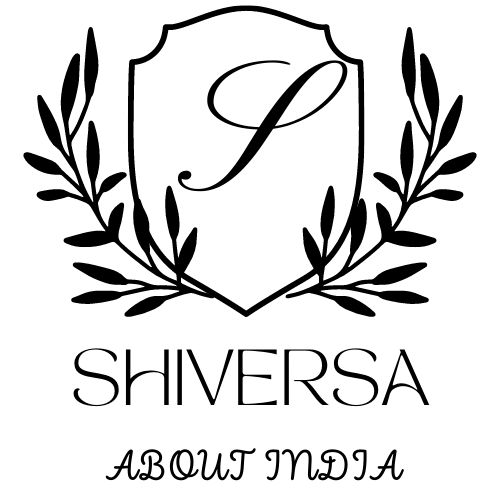Key Takeaways
- Open Snapchat and tap your Bitmoji or the Ghost icon to see your profile.
- Tap the gear icon to go to settings, then choose ‘Birthday.
- Type in your birthdate correctly.
- Turn on the ‘Birthday Party’ feature to get special birthday effects.
- Make sure to save your changes to update your birthday.
Introduction
Snapchat, a widely-used social media app, has a feature that lets you celebrate your birthday right within the app.
To add your birthday on Snapchat, follow these steps:
- Open the app and tap either your Bitmoji or the Ghost icon at the top.
- Click the gear icon to go to your settings.
- In settings, look for and select ‘Birthday.’
- Type in your birthday details.
- Turn on the ‘Birthday Party’ feature to receive special filters and emojis on your birthday and invite your friends to join in on the fun.
To ensure smooth operation, make sure your app is up-to-date and your information is correct. Exploring more might reveal additional personalized features for your birthday on Snapchat.
Why Is My Birthday Not Showing on Snapchat?
Troubleshooting steps
If your birthday isn’t showing up on Snapchat, try these simple steps.
First, make sure you entered your birthday correctly in the settings. Go to your profile, tap the settings icon, and check the ‘Birthday’ section.
If your birthday is correct but still not visible, look at your privacy settings. Snapchat has a ‘Birthday Party’ feature that controls if others can see your birthday. No one can see your birthday or the unique birthday animations and filters if it’s off.
Lastly, try restarting the Snapchat app to fix any minor issues that might be hiding your birthday information.
App updates
App updates can sometimes hide your birthday on Snapchat. Here’s how to fix it:
- Update Snapchat: Make sure you have the latest version from the App Store or Google Play Store.
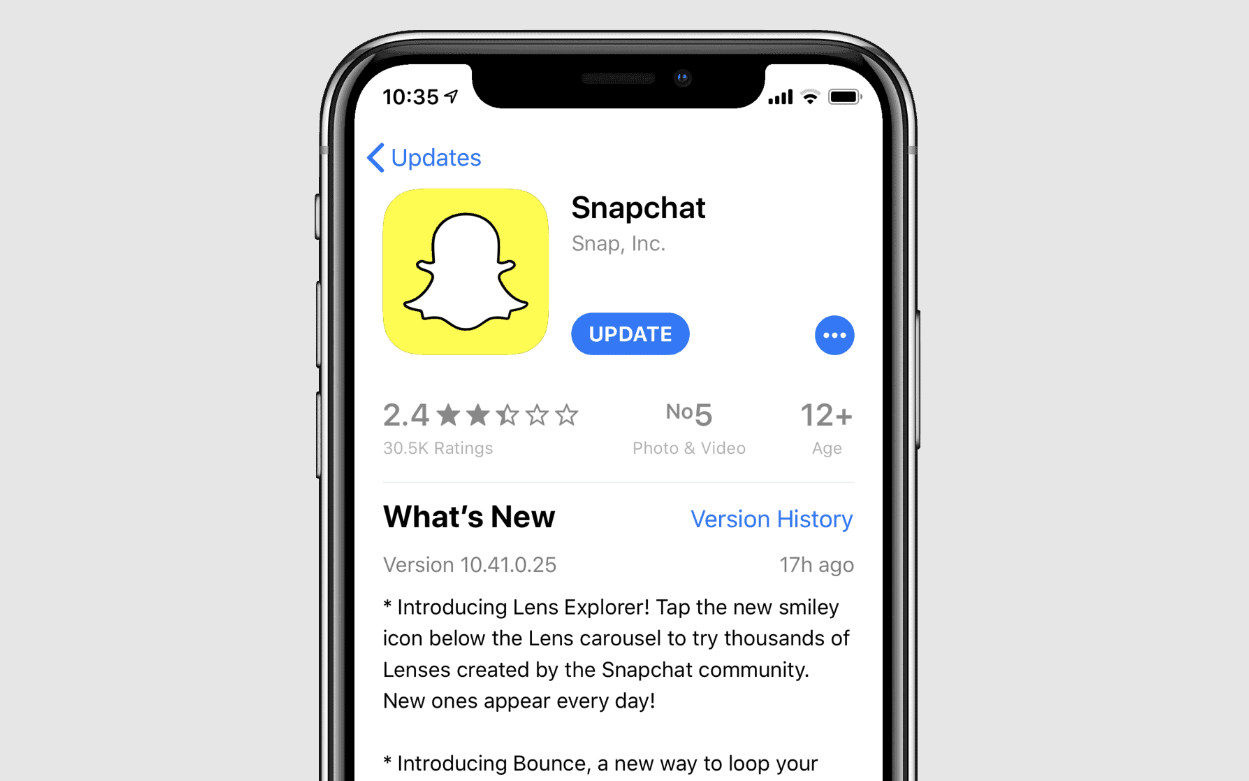
2. Check App Permissions: Make sure Snapchat can access your birth date in your device settings.
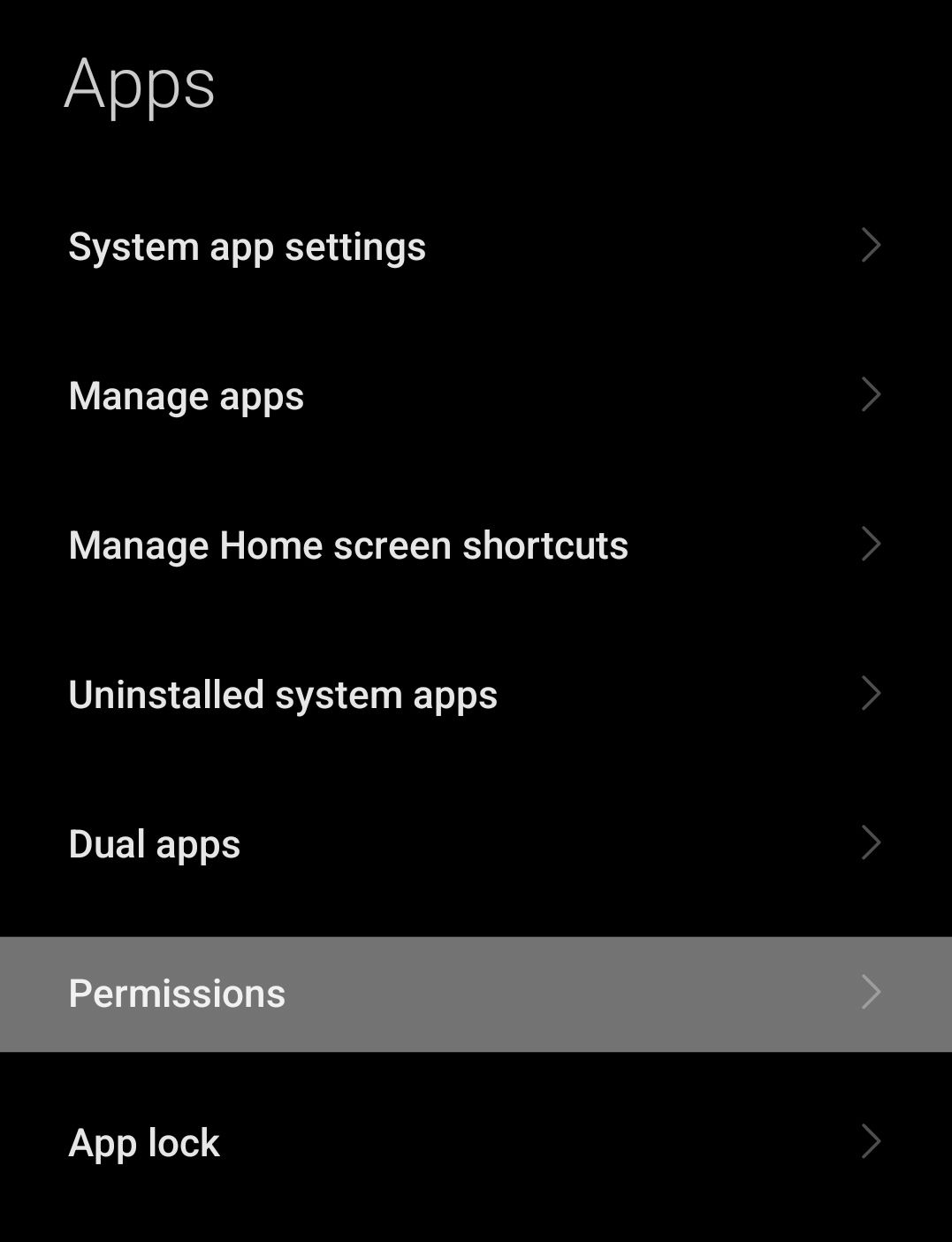
3. Re-enter Birthday Details: Enter your birthday again to help Snapchat show it correctly.
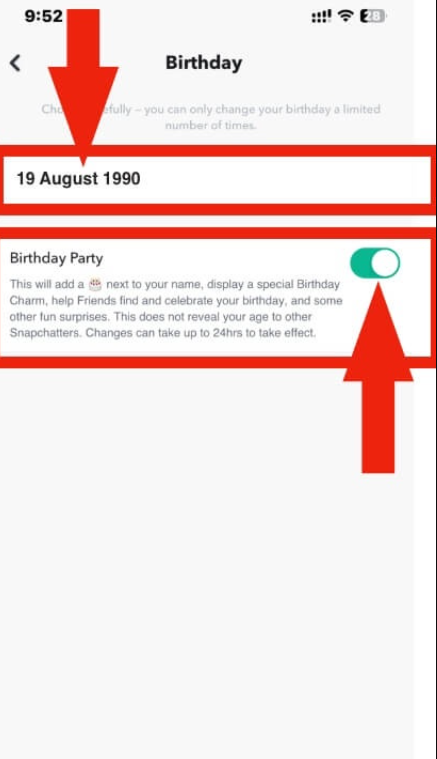
4. Contact Support: If your birthday still doesn’t show, get in touch with Snapchat support for help.
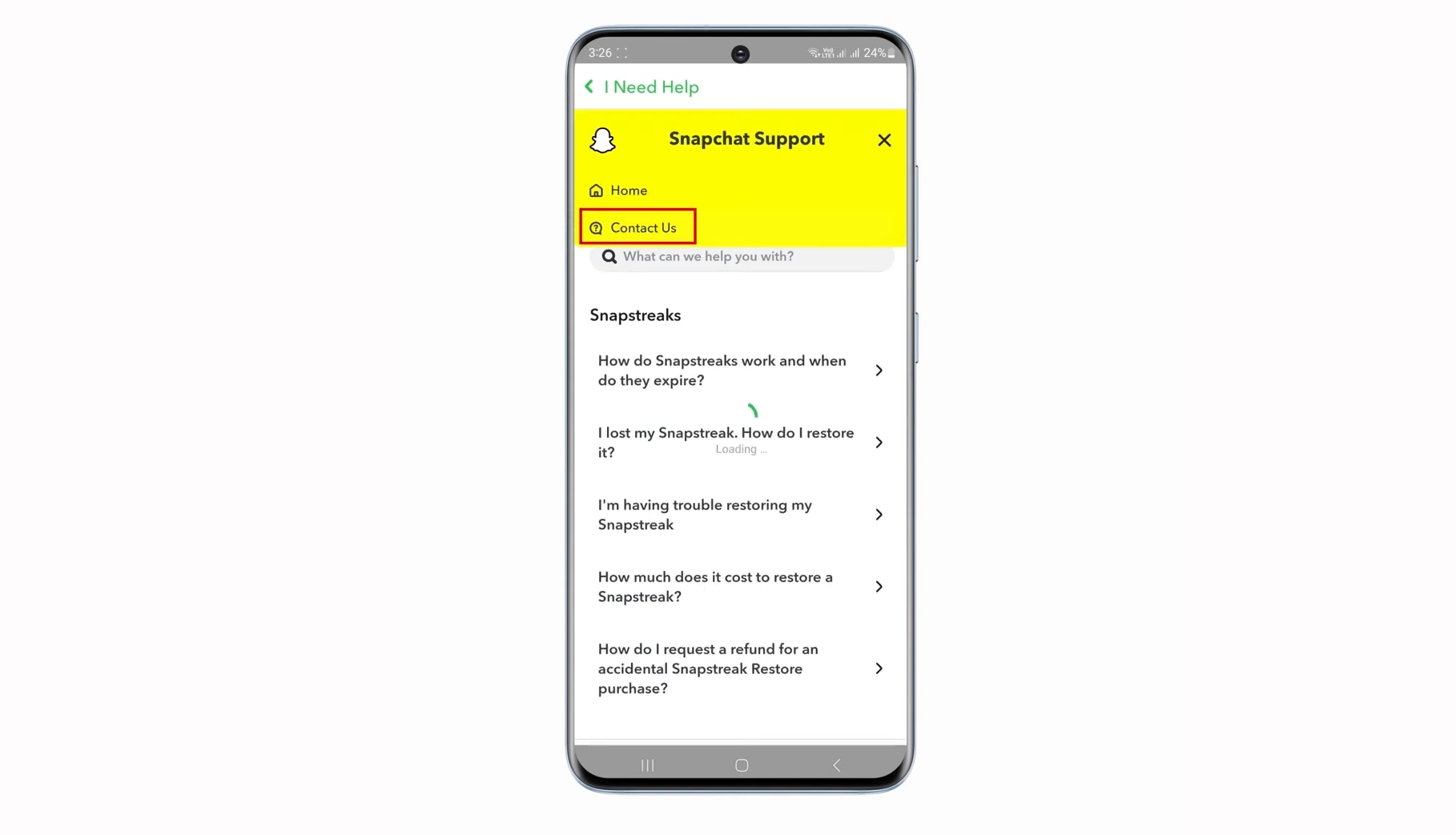
Tips for Adding Your Birthday on Snapchat
Privacy considerations
Considering privacy when adding your birthday to Snapchat is crucial. Here are a few simple tips:
- Check Privacy Settings: Before you add your birthday, make sure your privacy settings allow only trusted friends to see it.
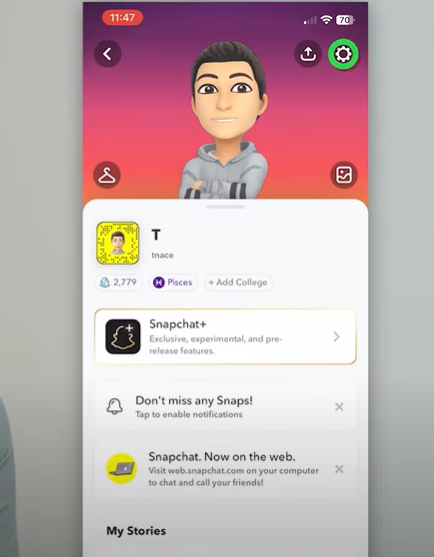
2. Know the Features: Understand that adding your birthday might activate features that could share it with more people.
3. Keep it Limited: You might want to limit who can see your birthday to avoid getting too much attention or messages from people you barely know.

4. Think About the Risks: Consider the risks, like the safety of your personal information and the chance of identity theft.
Adding a birthday balloon
When adding personal details online, be cautious about privacy. Still, you can make your Snapchat profile fun by adding a birthday balloon. This feature shows a balloon on your profile when it’s your birthday, letting your friends know.
Here’s how to set it up: Open Snapchat, tap your profile icon, and then the gear icon for settings. Scroll to ‘My Account’ and choose ‘Birthday.’ Make sure the ‘Birthday Party’ feature is on.
This will not only show the birthday balloon but also put a cake emoji by your name and give you a special birthday filter for the day. This makes your Snapchat more enjoyable.
Upcoming Birthdays Feature on Snapchat
How to view upcoming birthdays
To see upcoming birthdays on Snapchat, use the Birthdays Mini feature. Here’s how to do it:
- Open Snapchat and go to the Chat area
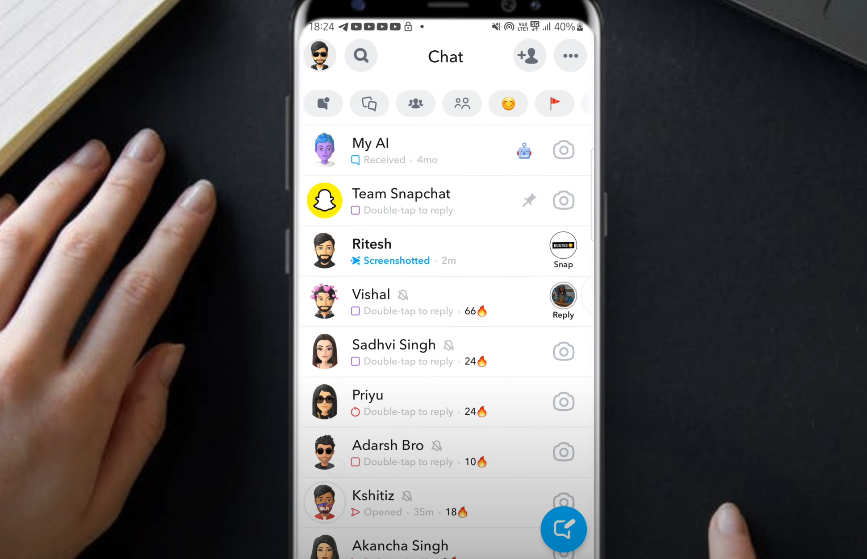
- Click on the rocket icon to find Snapchat Minis.
![]()
- Choose ‘Birthdays’ from the options.
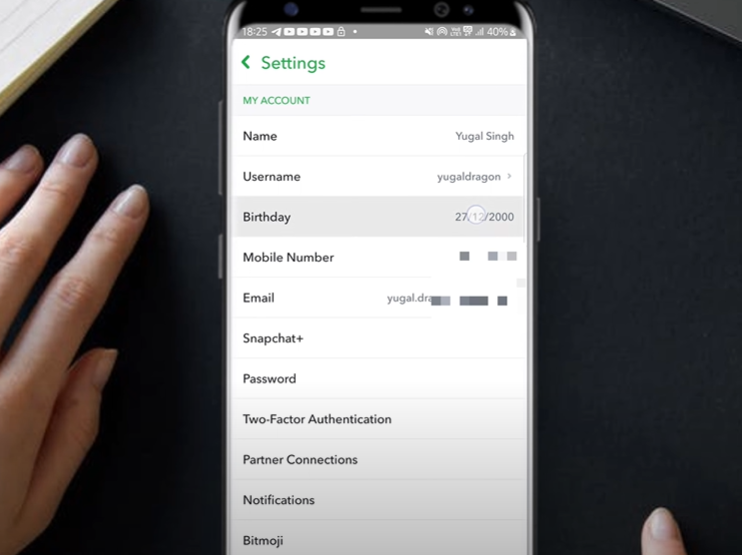
- You’ll see a list of friends’ birthdays coming up soon.
This simple method ensures you remember every birthday, helping you stay connected with friends on Snapchat.
Adjusting birthday visibility settings
You need to adjust your privacy settings to manage who sees your birthday on Snapchat. Here’s how:
Go to your profile, click on the settings icon, and choose ‘Birthday.’ There, you can set your birthday to be visible to everyone, just your friends, or no one at all.
This change lets you share your birthday only with people you choose.
See also – What Does The X Symbol Mean On Snapchat
Conclusion
Setting up birthday features on Snapchat can improve your experience and help you connect more with friends. By using these settings, you ensure:
- Your friends get a reminder about your birthday, so you’re more likely to get meaningful messages and interactions.
- You get to use special features like the Birthday Party filter, making your snaps on your birthday more enjoyable and unique.
- Your Snapchat use becomes more fun and social, with playful additions like your Zodiac sign and a cake emoji.
- You have control over your personal information, with options to hide your birthday if you prefer to keep it private.
Frequently Asked Questions
Can I Add or Change Someone Else’s Birthday on Snapchat?
No, you can’t change someone else’s birthday on Snapchat. Each person manages their own personal details, including their birthday, to keep their information private and secure.
What Happens if I Enter the Wrong Birthday by Mistake?
If you put the wrong birthday on Snapchat by mistake, you can fix it in your profile settings. But remember, you can only change your birthday a few times.
Is My Age Displayed to Others When I Add My Birthday?
When you add your birthday to Snapchat, others can’t see your age. They only see your birth date and a Zodiac sign emoji. This keeps your age private.
Will Turning on Birthday Party Affect My Privacy Settings?
Turning on the Birthday Party feature on Snapchat won’t change your privacy settings. However, it does show your birthday to your friends, which means they’ll see a bit more about you.
How Often Can I Update My Birthday Information on Snapchat?
Snapchat lets you change your birthday just once after you first set it. Be sure to enter it correctly to avoid issues with features and your account’s trustworthiness.