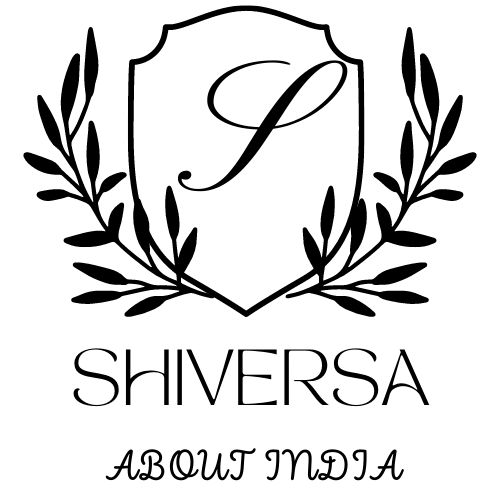Key Takeaways
- Open Snapchat, click on your profile icon, and find the ‘My AI’ tab.
- Click ‘Customize’ in the ‘My AI Friendship Profile’.
- Choose ‘Avatar’ to change features such as face, hairstyle, and clothing.
- Pick either feminine or masculine traits to adjust the AI’s gender appearance.
- Save your changes to update the gender of your AI chatbot.
In today’s world, customizing your AI on Snapchat can make your chats more fun and engaging. You can create a unique buddy that suits your style by tailoring features like the AI’s look and name. This personal touch makes conversations feel more natural and enjoyable.
You can change the AI’s hair, clothes, or name, adding excitement to your Snapchat use. Plus, the customization process is easy, allowing everyone to adjust their AI friend to match their personal taste and preferences.
Understanding Snapchat’s AI Gender Filter and Chatbot
Snapchat’s AI Gender Filter and Chatbot allow users to quickly select their digital companion’s gender, enhancing the personalization of interactions. The platform provides two avatar choices: one featuring feminine characteristics and the other with masculine traits. Users can align the chatbot’s appearance with their preferences or simply for entertainment. These customizations make conversations with the AI companion more engaging and tailored to individual preferences.
Step-by-Step Guide to Changing Your Snapchat AI Gender
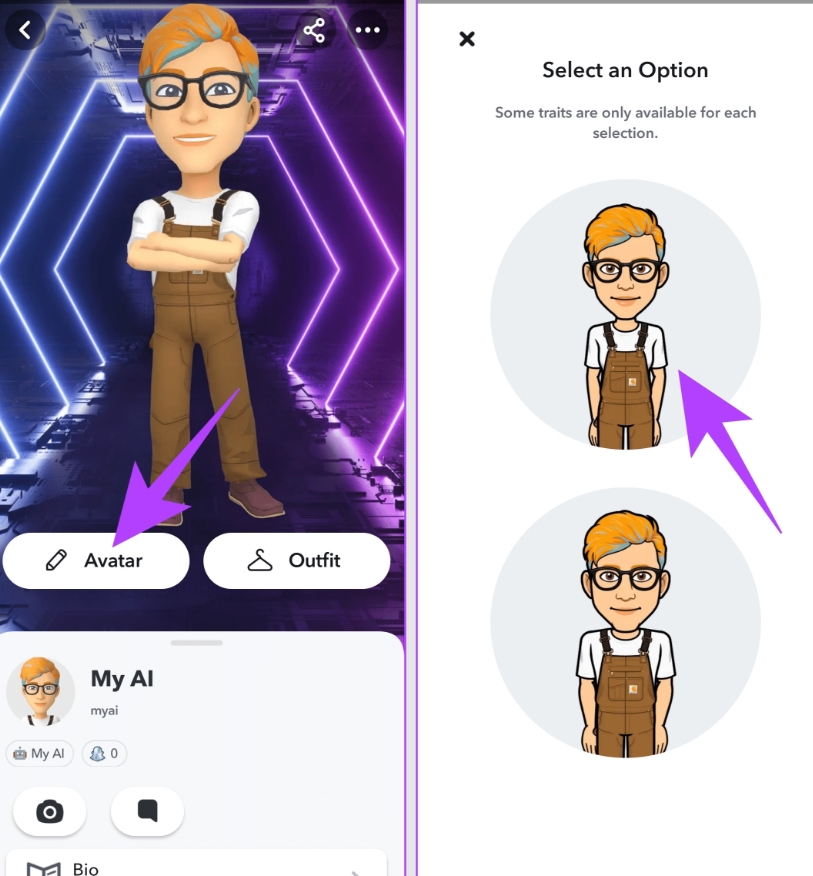
To change your Snapchat AI chatbot’s gender:
- Open the Snapchat app.
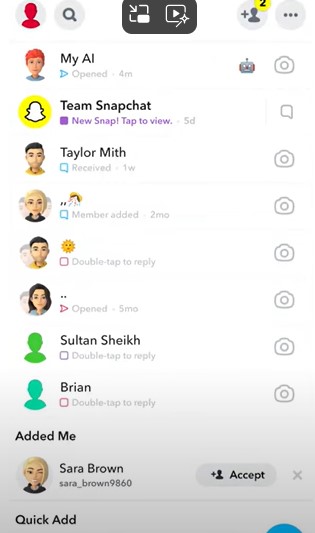
- Navigate to the ‘My AI’ section.
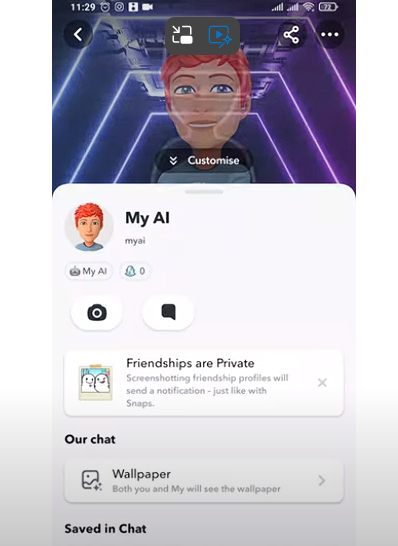
- Choose a different gender for your AI.
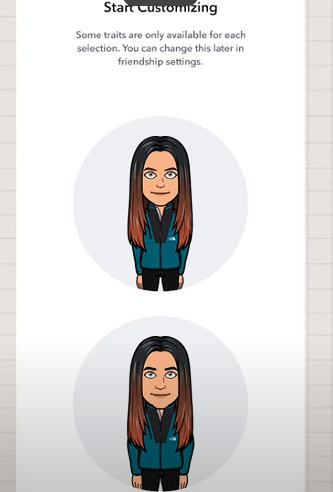

- Remember to save your changes to update your chatbot’s gender.
Open Snapchat and access “My AI”
Open Snapchat and click on your profile icon at the top-left corner.
Then, find the ‘My AI’ tab marked by an avatar icon.
This section lets you customize your AI chatbot.
Start here to change settings like your chatbot’s gender, making your interactions more personal.
Customize your AI chatbot
To customize your AI chatbot on Snapchat, start by clicking the ‘Customize’ button in the My AI Friendship Profile.Then, choose the ‘Avatar’ option to pick from different faces, hairstyles, and clothes that match your style.Whether you opt for a feminine or masculine look, you can further tweak hairstyles, outfits, and body shapes, making your AI chatbot more unique.
Change your AI gender
- Launch Snapchat and go to the chats section.
- Find and open the “My AI” chat.
- Click on the ‘Customize’ button in the My AI chat.
- Select your preferred gender by clicking the corresponding icon.
- Modify hair, clothes, and accessories as desired.
- Save your changes and exit the customization menu.
Save your changes
After you choose your preferred gender and customize the avatar, click ‘Save’ to update your Snapchat AI. This step ensures your settings are saved correctly. Once saved, your changes will show up right away in how your AI looks and acts in the app.
You can change these options anytime by going back to the customization menu. This lets you keep your AI’s style and behavior up-to-date with your current preferences, improving your Snapchat experience.
Conclusion
In conclusion, by customizing the gender and look of your Snapchat AI chatbot, you make your interactions on the app more engaging. A few simple changes can make your digital buddy reflect your taste and style. This not only makes the chatbot more relatable, but also strengthens your connection to the app. Here are the main points:
Frequently Asked Questions
Can I Revert to the Original Gender Settings After Customization?
Yes, you can switch back to the original gender settings on your Snapchat AI. Just go to the customization menu and choose the default gender option to bring back the original settings.
Does Changing AI Gender Affect Chatbot Personality or Responses?
Switching the AI gender on Snapchat doesn’t change its personality or how it replies. This change is just for looks, letting users pick their preferred style without affecting how the AI communicates.
Is There a Limit to How Many Times I Can Change AI Gender?
You can change your AI’s gender on Snapchat as many times as you like. There’s no limit.
Are There Any Additional Costs Involved in Customizing AI Gender?
Customizing the gender of your Snapchat AI chatbot is free. You can change this and other features easily in the app.
Can I Set a Custom Gender That’s Not Strictly Male or Female?
Snapchat’s My AI only lets you choose male or female traits right now. You can’t set a custom gender outside these options in the settings.