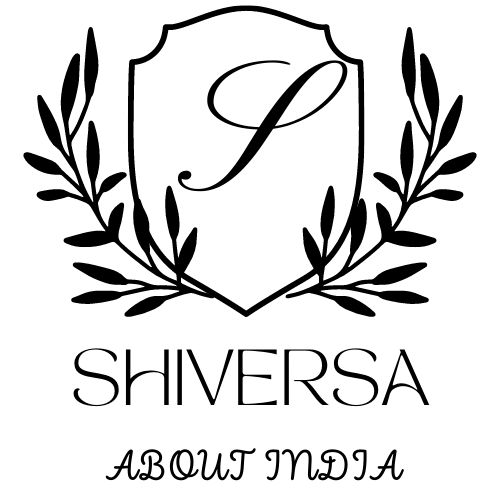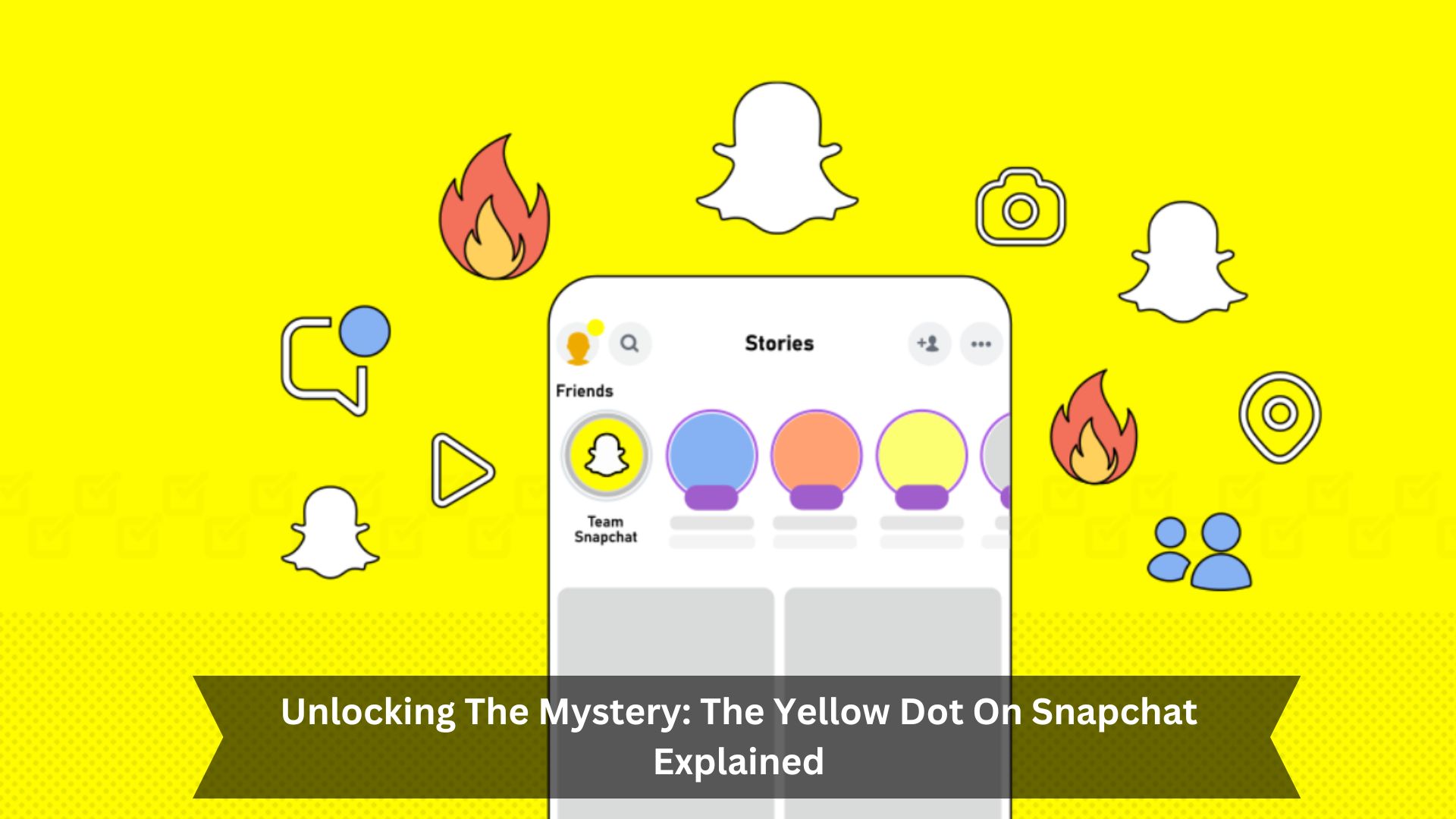Key Takeaways
- The yellow dot on Snapchat means your profile has new activity, like friend requests or updates.
- It’s a signal to look at your profile for any new interactions or changes.
- Unlike notifications that appear blue or purple, the yellow dot points to things related to your profile.
- To get rid of the yellow dot, check your profile or handle friend requests.
- If the yellow dot stays even after you’ve checked, try restarting the app or tweaking your notification settings.
In today’s fast-paced digital world, Snapchat is crucial for instant social interaction. A small yellow dot often appears on the app, confusing many users. This yellow dot is essential because it helps users keep up with new content and notifications.
This discussion aims to explain the yellow dot’s role on Snapchat. By understanding what it does, users can make sure they don’t miss any critical updates or social hints. It’s interesting to see how such a small detail can have a significant impact on how people use the app.
What Does the Yellow Dot Mean on Snapchat?
Possible meanings of the yellow dot

A yellow dot on a user’s profile icon usually means there’s something new — like story views, friend requests, or app updates. This dot helps users know when to check their account for updates.
Clicking on the icon shows what’s new, such as a friend request or an update waiting to be installed. Once you deal with these notifications, the yellow dot goes away. This keeps the notification status current.
Difference between yellow dot and other symbols
| Symbol Color | Meaning |
|---|---|
| Yellow Dot | Alerts about your profile (friend requests, etc.) |
| Blue Dot | You’ve got new messages |
| Purple Dot | Stories you haven’t seen yet |
Each color on Snapchat has its own job, helping you keep track of different types of updates. The yellow dot focuses on things happening to your own profile, making it different from the rest.
What a Yellow Dot Means on Snapchat
Notification for interactions on profile
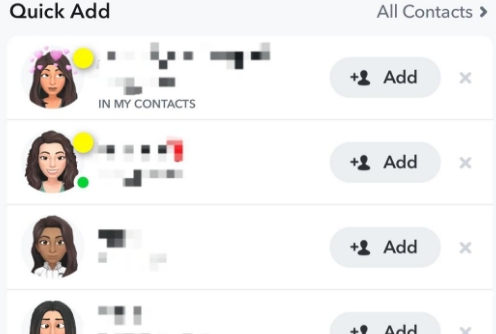
A yellow dot on your Snapchat profile icon means there are new notifications, like New friend Suggestions or replies to your stories. This dot tells you to check what’s new.
Tap your profile icon or Bitmoji to see these updates. The dot helps you stay connected and responsive on Snapchat, ensuring you don’t miss out on interactions.
Notification for friend requests
| Feature | Purpose | What You Need to Do |
|---|---|---|
| Yellow Dot | Tells you about new friend requests | Click to see and respond |
| Profile Icon | Where to find notifications | Click to open |
| Friend Requests | Lets you connect with others | Accept or ignore |
| Notification Hub | Keeps all updates in one place | Look at it often |
| User Engagement | Makes sure you stay connected | Use and respond to updates |
How to add a friend back
Adding a friend back on Snapchat is simple. Look for a yellow dot on your screen; it means someone wants to be your friend.
Tap on your profile icon or Bitmoji at the top of the camera screen to find it. This takes you to the ‘Add Friends’ section, where you can see a list of usernames.
Click ‘Accept’ next to the person’s name to add them back. The yellow dot will disappear once you’ve handled all friend requests, showing you’re all caught up.
How to Get Rid of a Yellow Dot on Snapchat

Clearing notifications
To get rid of the yellow dot on Snapchat, tap your profile icon or Bitmoji. This lets you see and handle what’s waiting for you, keeping your app clean.
- Check New Stories: New stories from friends can cause the yellow dot.
- Look at Friend Requests: Decide to accept or ignore new friend requests.
- Adjust App Settings: New updates or setting changes sometimes bring up the notification.
- Restart Snapchat: If the yellow dot stays, close and reopen the app to clear it.
Disabling yellow dot in settings
To turn off the yellow dot on Snapchat, follow a few simple steps.
- Start by opening the app and clicking on your Bitmoji or profile icon.
- Then, hit the gear icon to go into Settings.
- Scroll to ‘Notifications’ and click on it.
- Here, you can manage your alerts.
- Uncheck options like friend suggestions and story notifications to stop the yellow dot.
Conclusion
Grasping the purpose of the yellow dot on Snapchat makes navigating and engaging with the app simpler. This minor feature is crucial in alerting users to new activities and updates, promoting a lively and interactive experience. As discussed in this article, the yellow dot is a critical element of Snapchat’s design, keeping users connected and informed.